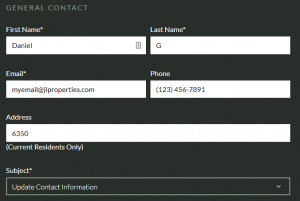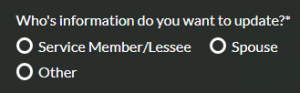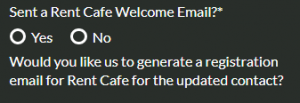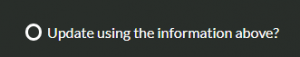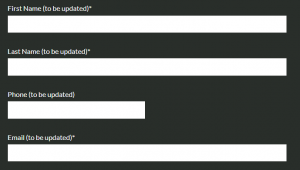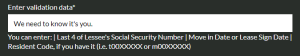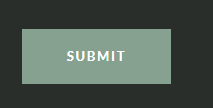You and your spouse can have different logins. Before we can generate a registration email for your spouse, we need their information.
1. Go to our contact form
2. Select subject “Update Contact Information”
3. Indicate who on your account you’d like to update
4. Indicate that you’d like us to re-send a RENTCafé welcome email to this updated contact
5. Enter updated contact information
OR
6. Enter verification data
7. Click submit